We’re here to help
Call 800-525-9094 for 24/7/365 live support
Chat is available for non-account related questions
Always here when you need us

Other office locations
Member Service Center
Open 24 hours a day, 7 days a week, 365 days a year
Call: 800-525-9094
International calls: +800-30804080
Routing number: 325272021
Email: GlobalCUMSC@globalcu.org
Global Credit Union
P.O. Box 196613
Anchorage, AK 99519-6613


Find a branch or ATM
We are where you need us. Global provides branch locations throughout Alaska, Arizona, California, and Washington, and access to more than 55,000 surcharge free ATMs worldwide.
In a state with no Global branch locations? Access more than 5,600 Co-op shared branching locations to make a variety of financial transactions, including loan payments, withdrawals, deposits, and more.
Additional resources
Most frequently asked questions
The Routing or Transit number identifies Global Credit Union and is used in check processing. Global's Transit number is 325272021. This number is the first 9 digits listed on the bottom of your checks.

Your full account number for electronic deposits or payments can be also found in the Global CU app. To view your full account number: open the Global CU app, select a Global account, tap on 'Account Details', then tap 'Show' next to Electronic account number.
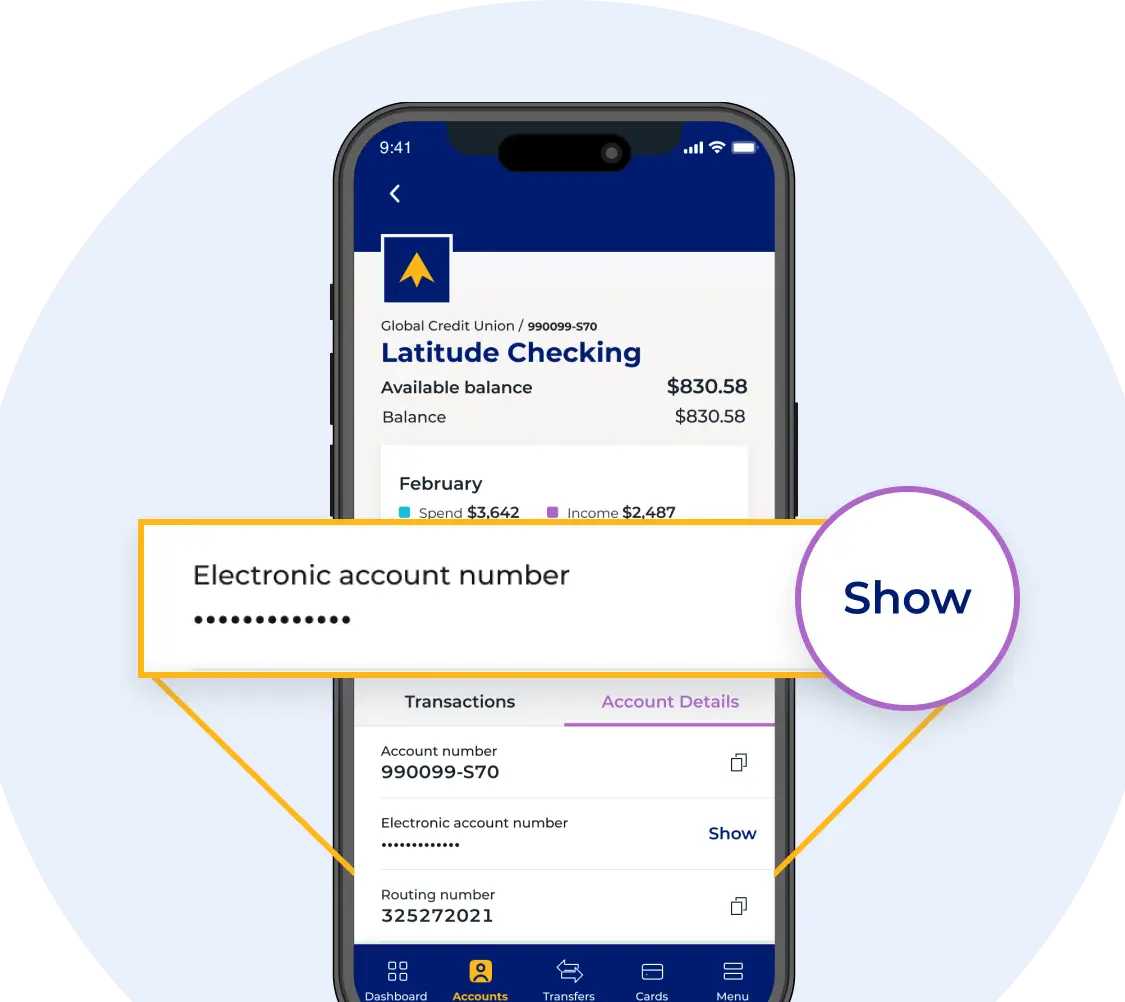
To report a lost or stolen card contact the Member Service Center at 800-525-9094. You can also lock your card from further use using the Global app or by accessing your account online.
If you believe there is an error with a transaction on your account, contact the Member Service Center at 800-525-9094.
Additional information regarding electronic transactions
Federal Regulations provide certain protections and limitations for specific types of electronic transactions, including:
- Point of Sale (POS)
- Automated Teller Machine (ATM)
- Direct Deposit
- Preauthorized Payment
- Online Account Access
- Electronic Check Transactions
Learn about your rights, responsibilities, and protections associated with these electronic transactions in the Electronic Funds Transfer Disclosure provided when you applied for Direct Deposit, Online Account Access, or a Visa® Debit Card.
You can start a credit report dispute online.
In most cases, we can make a decision on your loan application in under 24 hours. You will receive an email at the address you used in your application notifying you of the decision or you can check your application status online.
Call 800-525-9094 with any questions about your current Global Credit Union Home Loan, or contact the Member Service Center to be directed to the appropriate person to answer your question.
Corporate offices
Global Credit Union
P.O. Box 196613
Anchorage, AK 99519-6613
Deposits / Payments (Alaska)
Global Credit Union
P.O. Box 196613
Anchorage, AK 99519-6613
Deposits / Payments (U.S. and international)
Global Credit Union
PO Box 12705
Glendale, AZ 85318-2705
Express deliveries
Global Credit Union
4000 Credit Union Drive
Anchorage, AK 99503
We welcome your feedback. Submit your comments online using our feedback form.


Knowledge is power
Equip yourself to make smart financial decisions in every stage of life—subscribe for financial know-how and more.
